Release Notes for siduction 2015.1 Dev-Release
We present to you today a dev-release at the last possible point in time for this year and inform you of some changes in our release model. siduction is a distribution based on Debian’s unstable branch. With a heavy heart we dedicate this release to the memory of the founder of Debian, Ian Murdock, who passed away on Dec. 28 2015, aged 42. We will try to keep his vision alive.
For 2015 we can just release this dev-release, even though we would have liked to do more. Due to the course that Debian Unstable and some desktop environments took over the course of the year, we had no chance to get a release ready with all flavours, following our release model. So we need to make a change here and release flavours when they are ready to release and not wait for the other flavours. Following the old release model, we now sit on final images released one year ago, where the first upgrade is bigger than the image itself. That is a far from ideal situation, hence the change.
Today we present dev-releases of noX, Xorg, LXDE, Cinnamon, Mate and Xfce. Plasma 5, GNOME and LXQt will follow on the weekend or shortly after, given there is no blockers.
Even though these release notes do not go into depth, there is one change I need to communicate. After long discussions that go back as far as two years, we have finaly made the decision to ship with contrib and nonfree enabled and nonfree-firmware preinstalled to enable the user to use his wifi chip or graphics card right from the start without the need to aquire software without being able to have an internet connection on the device you are installing on.
The following nonfree packages are installed as default:
amd64-microcode Processor microcode firmware for AMD CPUs
firmware-amd-graphics Binary firmware for AMD/ATI graphics chips
firmware-atheros Binary firmware for Atheros wireless cards
firmware-bnx2 Binary firmware for Broadcom NetXtremeII
firmware-bnx2x Binary firmware for Broadcom NetXtreme II 10Gb
firmware-brcm80211 Binary firmware for Broadcom 802.11 wireless card
firmware-crystalhd Crystal HD Video Decoder (firmware)
firmware-intelwimax Binary firmware for Intel WiMAX Connection
firmware-iwlwifi Binary firmware for Intel Wireless cards
firmware-libertas Binary firmware for Marvell Libertas 8xxx wireless car
firmware-linux-nonfree Binary firmware for various drivers in the Linux kernel
firmware-misc-nonfree Binary firmware for various drivers in the Linux kernel
firmware-myricom Binary firmware for Myri-10G Ethernet adapters
firmware-netxen Binary firmware for QLogic Intelligent Ethernet (3000)
firmware-qlogic Binary firmware for QLogic HBAs
firmware-realtek Binary firmware for Realtek wired/wifi/BT adapters
firmware-ti-connectivity Binary firmware for TI Connectivity wireless network
firmware-zd1211 binary firmware for the zd1211rw wireless driver
intel-microcode Processor microcode firmware for Intel CPUs
Contrib packages installed on siduction
b43-fwcutter utility for extracting Broadcom 43xx firmware
firmware-b43-installer firmware installer for the b43 driver
firmware-b43legacy-installer firmware installer for the b43legacy driver
iucode-tool Intel processor microcode tool
Disclaimer
You need to be aware that this new behaviour is not in accordance with the Debian Free Software Guide (DFSG). We offer an opt-out from this to go back to a DFSG-compliant installation. For the dev-release, apt purge $(vrms -s) -s shows you the installed packages. Running the command without the -s will remove them all. For the final release we will ship a more comfortable solution.
The released images are a snapshot of Debian unstable, that also goes by the name of Sid, from 2015-12-31. They are enhanced with some useful packages and scripts, our own installer and a custom patched version of the linux-kernel 4.3, accompanied by X-Server 1.17.3. and systemd 228.2
Besides the desktop environments we also ship noX, which is an environment without X and Xorg which features the minimal window manager Fluxbox on top of X.
A brief look at the flavours
Xfce is the reliable work horse it always was, shipping in Version 4.12.2. The same goes for LXDE, a lightweight desktop, that just works. Xorg and noX need no further words, they are special purpose releases for people who like custom installs. MATE is following the tracks of GNOME 2. We ship version 1.10.2.1, which is stable enough to work with Cinmnamon, which follows GTK 3 rather than 2, ships with version 2.6.13.1.
Our Resources
siduction Forum
siduction Blog
Git Archive
Distro News
Bug-Tracker
siduction-Map
Support can be obtained on our forum as well as on IRC. The relevant channels on
OFTC-Network are #siduction for english support or #siduction-core, if
you like to join in and participate. On your desktop you also find an icon that takes
you to the right channel for support, depending on the chosen language.
To be able to act as a testbed for Debian, we are making us of our own bug-tracker.
Let me explain how you can help us and Debian by submitting bugreports for broken
packages. Weathered users will know how to file bugs directly with the Debian BTS
(Bug Tracking System). For users not so comfortable with the system we have
reportbug-ng preinstalled.
If you think, you found a bug in a Debian package,
please start reportbug-ng and put the name of the package in the adressline on
top. The app will now search through the already filed bugs for that package and show
those. Now it’s up to you to determine, if “your” bug has already been reported. If
it is, ask yourself if you have anything relevant to add to this report or maybe even a
patch. If not, you are done for this time. If the bug has not been reported yet
and you are not familiar with the BTS yet, you may report the bug in our
Bug-Tracker.
That obviously goes for siduction packages as well. We will sort the bugs for you
and file them in the appropriate place, if it’s reproducible. Please look out for
a forum post with more detailed info on the bug-tracker soon. If all this seems
to complicated for now, feel free to use the bugs-thread on the forum for now,
it will keep working until final release.
As we are always looking for contributors, here is what to do: Come to IRC to
channel #siduction-core and talk to us about what you would like to do within
the project, or where you think you could help. As you will notice if you scroll down, we have no art-team at the moment. If you are willing and capable, talk to us.
Hardware Tips
If you should own a ATI Radeon graphics accelerator, please use the failsafe option, when booting the Live-ISO. This option will add the cheatcodes radeon.modeset=0 xmodule=vesa to the Kernel bootline, so that you can boot to X.
Last but not least a hint for users of the kernel based virtual machine KVM. The developement of a frontend for the kernelbased virtual machine (kvm) has begun as a fork of qemu with the name qemu-kvm or short “kvm”. Since qemu version 1.4 all patches of the kvm fork have been integrated back into the qemu source. Also there has been much progress in the field of virtualization. So there is a lot of outdated documentation around. We have a current worksheet for Qemu in our wiki.
Credits for siduction 2015.1
Core Team:
Alf Gaida (agaida)
Angelescu Ovidiu (convbsd)
Axel Beu (ab)
Ferdinand Thommes (devil)
Tom Wroblewski (GoingEasy 9)
Torsten Wohlfarth (towo)
J. Theede (musca)
Maintainers of the siduction Desktop Environments:
GNOME: Angelescu Ovidiu (convbsd)
KDE: Ferdinand Thommes (devil)
LXDE: Alf Gaida (agaida)
LXQt: Alf Gaida (agaida)
XFCE: Torsten Wolfahrt (towo)
Cinnamon: J. Theede (musca)
noX: Alf Gaida (agaida)
MATE: J. Theede (musca), Angelescu Ovidiu (convbsd)
We need contributors for siduction release art!
Code, ideas and support:
ayla
bluelupo
der_bud
J. Hamatoma (hama)
Markus Schimpf (arno911)
musca
Thank you!
Also thank you very much to all testers and all the people giving us support
in any possible way. This is also your achievement.
We also want to thank Debian, as we are using their base.
And now enjoy!
On behalf of the siduction team:
Ferdinand Thommes

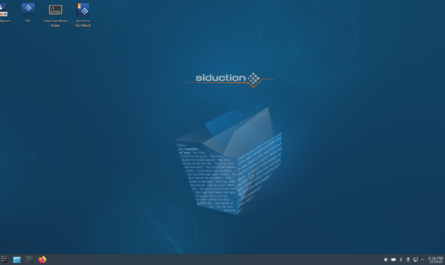
Thank you for this awesome release!
I’ll test it this week.
My ten cents if I were siduction,
– how to simplify things and use my resources for the best
– remove/don’t offer all proprietary graphics drivers which always cause problems
– keep the wifi drivers
– focus on the most stable DE’s, XFCE and MATE. The others are either in heavy development or not worth it.
– Focus on wayland and XFCE, wayland and MATE
KDE was our main desktop to start out with. Removing KDE means removing me from the project. That might not damage the project, but I would not like it 🙂
Some of us have the hardware and like the power and configurability of KDE! I’m no fan of Plasma 5 but KDE is king of power desktops!
Hello John, thanks for sharing your thoughts.
siduction does not only aim to provide a usable desktop (stability), but it also offers easy access to latest achievements (representing the unstability, aka “change” or “flow”). We don’t think of unstability as a weakness but as a strength. We are eager to get to know the latest stuff. We desire the change. Siducers like the bleeding edge. With siduction you have the choice to select a rock solid gtk2 based desktop or go for a moving target like lxqt, kde5 or gnome3.
greetings
musca
How come there’s no i386 build for paintitblack?
We are trying to find out, how many people will miss those. So far maybe a dozen. The final release might ship it, not decided yet
LOL, thanks a bunch.
The only reasons for me to bother with “siduction” at all are that (a) if the build process inherited from Debian-stretch hasn’t been compromised, it will boot on all 3 of my systems and maybe even install (stretch does), and (b) paintitblack is billed as having most/all of the current proprietary drivers built into the install. You know, “to enable the user to use his wifi chip or graphics card right from the start without the need to aquire software without being able to have an internet connection on the device you are installing on”.
That’s exactly the situation I’m in. Why do I need a 32bit build? Because although one of my machines is current/non-strange (Dell XPS13), one is really slow so it’s good for performance testing (Acer AOA150, 32-bit-cpu), and one is really-strange imo because it’s a 64bit (Bay Trail) procssor with 32bit-UEFI-only firmware (an ASUS T100TAM, although it’s strange, it’s also nicely portable and adequate for development when traveling). The lowest common denominator is a 32bit build. That lets me keep a single binary copy of the root partition and run it on all three machines, thus be able to restore any of them, on any system in that range, which on an extended trip is a whole bunch of cheap laptops available almost anywhere. Can’t be done? I’ve been doing it for a couple years now, atm I’m running the same code on my XPS13 that runs on the old Acer. If the ASUS wasn’t UEFI-only (won’t boot in any other mode) I’d probably have frozen at jessie and gotten some work done. A little performance sacrifice on the 64bit machines, but well worth the tradeoff imo, they’re all fast enough for their respective jobs.
Can you tell me how to build it myself? I’m not sure why the build process as implemented on your severs is such a big deal, just shows how little I know about the current “state of the art”. If it’s actually tested as a fresh install, you could just dd the install drive into an ISO file and ftp it to your download area as part of the promotion process. But like I said, I know nothing about your build system.
[Aside: How come you require email address if you’re not sending email to it, is there some way to query the validity of an email address that I don’t know about? Just curious.]
So I read that if I want a 32bit build I need to go through IRC. I also read this,
“Support can be obtained on our forum as well as on IRC. The relevant channels on
OFTC-Network are #siduction for english support or #siduction-core, if
you like to join in and participate. On your desktop you also find an icon that takes
you to the right channel for support, depending on the chosen language.”
Oddly enough, I don’t see any such icon on my desktop, since there’s no 32bit build for me to install.
Let me say this about that. I would very much like to obtain a 32bit LXQt build. I’m currently using Debian-jessie with LXDE, but apparently LXQt is better somehow (and there are lots of ways it might be better) so no point sticking with what’s soon to become obsolete.
With siduction’s decision to include the basic hardware drivers, and with this “desktop icon” to hook up with the boyz, and what sounds like a good bug reporting system, it sounds like siduction is a good thing. Maybe I’m misreading everything.
May I point you to our forum for support. That warrants way more eyes on problems than comments to this blog.
That being said, let me tell you that all flavours have been built and shipped for 32-Bit by now. The demand was a bit higher than we thought, so we uploaded them shortly after tha release.
greetz
devil
Cool, I am off to see if I can find 32bit LXqt…
Most excellent, there they’ve been for 2 days and I never knew! Looks like 26 minutes left to download if my connection holds out.
Thank you very much!
re “May I point you to our forum for support. That warrants way more eyes on problems than comments to this blog.”, I’ll try to find it. Have you folks considered an nntp group?