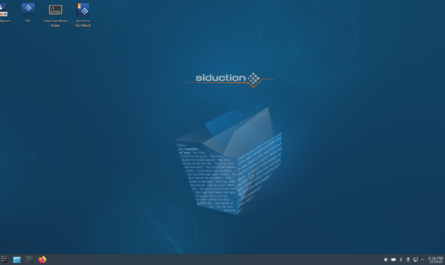Where it comes from
We are excited to present to you, after last week’s release candidate, the first final release of siduction, a new distribution based on our great mother Debian’s Unstable branch and forked from aptosid. As the logo suggests, this is a community approach. Filled with life, that means for the community as well as with and from the community. We would like to thank all the testers that enabled us to fix the bugs that were left in the release candidate.
When we set out in July of 2011 to fork aptosid, we were not quite aware, how much work lay ahead of us. The first part of the way was setting up a new infrastructure, before we could actually start working on the packages. Most of us had to learn many new things to pull this through, and here we are.
Where we are
This 1st release ships three Desktop Environments, KDE SC, XFCE and LXDE, all 3 in 32- and 64-bit versions. The first 2 flavours do not fit on a CD anymore, so it made no sense to go for lite and full versions. LXDE is meant to be lightweight anyways
The released images represent a snapshot of Debian Sid from 2011-12-30, improved with a few useful packages and scripts, an installer and our own, patched version of kernel 3.1-6 and xserver 1.11.2.902-1.
We have included KDE SC 4.7.2 from the QT-KDE repository, which, over the years, proved to be no more unreliable than Sid itself. There are 2 ways to handle upgrades: Looking at /etc/apt/sources.list.d, you will see a qt-kde.list.
- the safest way is to stay with the installed KDE SC 4.7.2 until Sid catches up and updates KDE to 4.7.4. This should happen within the next weeks. To do so, open qt-kde.list with your favourite editor as root and put a # in front of the top line, save your edit and exit.
- if you do not comment the first line in qt-kde.list, a dist-upgrade will pull any updated packages from above repository. As things look at the moment, that is unlikely to happen, as KDE SC 4.7.4 was uploaded to Debians experimental repository a week ago and will move to unstable from there sometime soon.
Where are we going to?
We like to look at this first final release as a bread & butter version, giving users a first version of our operating system and stabilizing the infrastructure behind it. Our idea of siduction is an operating system that may be used on productive systems, if the user is aware of the true nature of Sid and how to deal with it. On that presupposition we will strive to integrate new techniques and innovation into our releases, as long as they have reached a stability that matches our standards.
Our Resources
siduction Forum
siduction Blog
Git Archive
Distro News
Bug-Tracker
siduction-Map
Support can be obtained on our forum as well as on IRC. The relevant channels on OFTC-Network are #siduction for english support or#siduction-core, if you like to join in and participate. On your desktop you also find an icon that takes you to the right channel for support, depending on the chosen language. To be able to act as a testbed for Debian, we are introducing our own bug-tracker. Let me explain how you can help us and Debian by submitting bugreports for broken packages. Weathered users will know how to file bugs directly with the Debian BTS (Bug Tracking System). For users not so comfortable with the system we have reportbug-ng preinstalled.
If you think, you found a bug in a Debian package, please start reportbug-ng and put the name of the package in the adressline on top. The app will now search through the already filed bugs for that package and show those. Now it’s up to you to determine, if “your” bug has already been reported. If it is, ask yourself if you have anything relevant to add to this report or maybe even a patch. If not, you are done for this time. If the bug has not been reported yet and you are not familiar with the BTS yet, you may report the bug in our Bug-Tracker. That obviously goes for siduction packages as well. We will sort the bugs for you and file them in the appropriate place, if it’s reproducible. Please look out for a forum post with more detailed info on the bug-tracker soon. If all this seems to complicated for now, feel free to use the bugs-thread on the forum for now, it will keep working until final release.Should you have wondered, where the codename ‘One Step Beyond’ comes from, let me tell you that we name our releases after famous rocksongs. ‘One Step Beyond’ seemed appropriate for a start, as we try to take the undisputed technical excellence of aptosid a step further by putting it in the hands of a community that will hopefully fuel further development with fresh ideas.
Speaking of release and our planned release cycle. There is nothing we can tell you other than that we strive for 4 releases per year.
As we are always looking for contributors, here is what to do: Come to IRC to channel #siduction-core and talk to us about what you would like to do within the project, or where you think you could help.
Please take notice
Originally we had planned to launch our new web-presence together with this first release. This has to be delayed for a couple weeks. The reason for this is, that we are using Joomla as our new CMS, and Joomla is having a major upgrade from 1.7 to 2.5 with quite a few changes to the infrastructure. As we are already testing and finishing our layout on a 2.5 beta, it makes no sense to release this on the old 1.7 version. So we are waiting for 2.5 final version, due Jan 10th.
As soon as everything is up and running, all user ressources but the bugtracker will be integrated into the new plattform. Kunena will serve as a powerful base for our forum. The old forum will be closed and kept as archive in the new one. We decided for a clean cut and startover. There is too many negative feelings in the old forum. For our users that means, they unfortunately have to re-register to the new forum as a trade-off for a shiny new website, that will carry our new corporate design. We apologize for any inconveniences you might have through this move. Please stay tuned.
Hardware Tips
If you should own a ATI Radeon graphics accelerator, please use the failsafe option, when booting the Live-ISO. This option will add the cheatcodes radeon.modeset=0 xmodule=vesa to the Kernel bootline, so that you can boot to X. Before installing, on the Live-ISO, please install firmware-linux-nonfree. To do so, please open your /etc/apt/sources.list.d/debian.list with your favourite editor as root and append contrib non-free to the end of the first line. Save the edit and do:
apt-get update && apt-get install firmware-linux-nonfree
If you install the operating system now, the package will be installed also, preventing you from a garbled screen when first rebooting. Mind that if you reboot before installing the system, the changes you made will be lost.If your system has wireless network, this will probably not work out of the box with free drivers, so you better start with wired network connected. You might want to use the script fw-detect to get information on wireless drivers. The installer will prompt you for any missing firmware and guide you through the process of installing it.
Credits for siduction 2011.1
Core Team:
Alf Gaida (agaida)
Axel Beu (ab)
Dinko Sabo (vibora)
Ferdinand Thommes (devil)
Holger Wagemann (holgerw)
Markus Meyer (coruja)
Nikolas Poniros (edhunter)
Stefan Tell (cryptosteve)
Torsten Wohlfarth (towo)
Art Team:
Alexander Weber (xweber)
Hendrik Lehmbruch (hendrikl)
Sven Strohmeier (se7en)
(kuchenfreund_in)
We want to thank very much those, who helped us with code, kept our spirits high or said: You’ll never make it 🙂
Code, Ideas, good Spirits:
J. Hamatoma (hama)
Markus Schimpf (arno911)
Tom Wroblewski (GoinEasy9)
Ulrich Beckmann (Bequimão) ayla
bluelupo
der_bud
hsp
Otto S.(otto)
Paulo P. (prp5627) ralul
soundscout
Tartie
Tine
zeppo
Thank you!
Also thank you very much, all the testers and all the people that gave us support in any possible way. This is also your achievement.
We also want to thank Debian and sidux/apotosid for paving the road we travel on.
And now enjoy!
On behalf of the siduction team:
Ferdinand Thommes